To backup your gateway, click "- Backup / Restore" in the system sub-menu on the gateway.
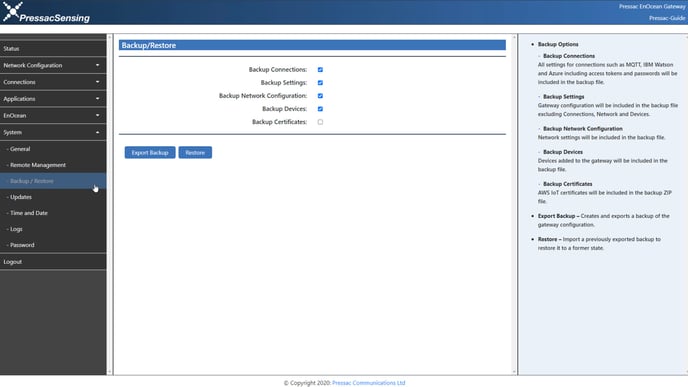
Here you will be able to select which information you would like to backup by ticking the boxes on the screen.
- Backup connections – All settings for connections such as MQTT and Azure, including access tokens and passwords, will be included in the backup file.
- Backup settings – Gateway configuration will be included in the backup file excluding connections, network and devices.
- Backup network configuration – Network settings will be included in the backup file.
- Backup devices – Devices added to the gateway will be included in the backup file.
- Backup certificates – AWS IoT certificates will be included in the backup ZIP file.
Once you have selected the settings you would like to backup, click the "Export Backup" button. You will receive a message ‘exported successfully’ and a .JSON file will start downloading.
You have successfully backed up your gateway.
