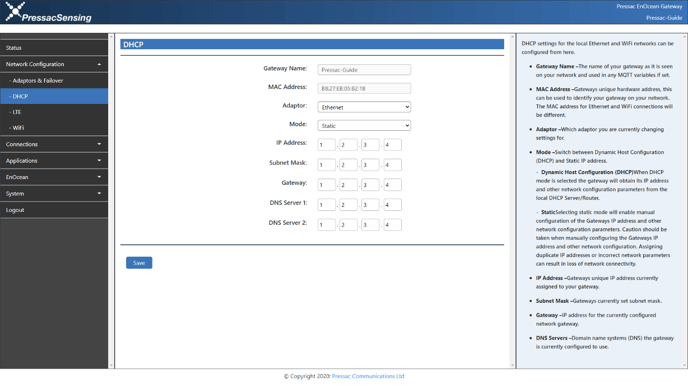Changing the DHCP Settings
Navigate to the DHCP configuration page by clicking “- DHCP” in the Network Configurations sub-menu on the Pressac EnOcean gateway web-interface.
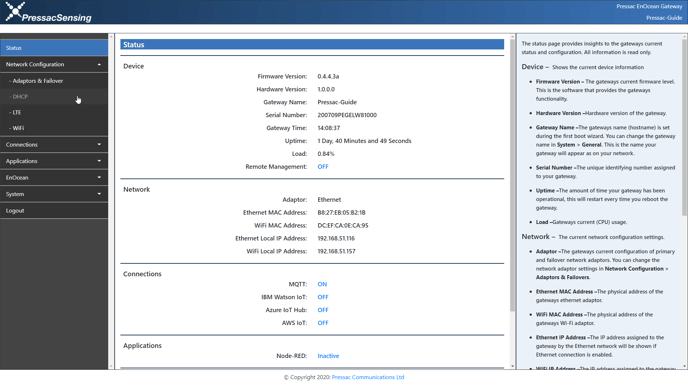
Here you will find the network settings for your local ethernet and or Wi-Fi networks.
- Gateway name – The name of your gateway as it is seen on your network and used in any MQTT variables if set.
- MAC address – The gateway’s unique hardware address. This can be used to identify your gateway on your network. The MAC address for ethernet and Wi-Fi connections will be different.
- Adaptor – Which adaptor you are currently changing settings for.
- Mode – Switch between Dynamic Host Configuration (DHCP) and static IP address.
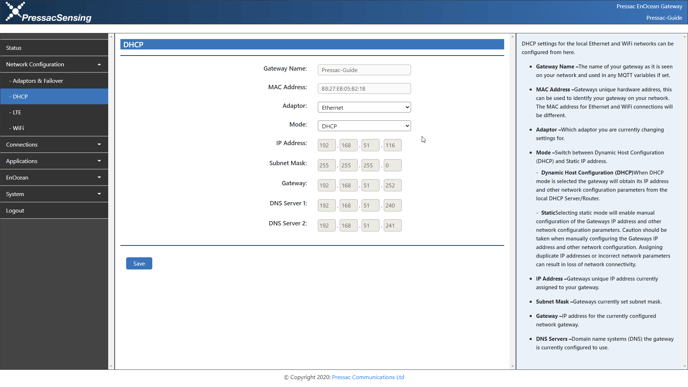
Note: From this page you will be able to set your connection mode between DHCP and static depending on your requirements.
- Dynamic Host Configuration (DHCP) – When DHCP mode is selected the gateway will obtain its IP address and other network configuration parameters from the local DHCP server/router.
- Static – Selecting static mode will enable manual configuration of the gateway’s IP address and other network configuration parameters. Take care when manually configuring the gateway’s IP address and other network configurations. Assigning duplicate IP addresses or incorrect network parameters can result in loss of network connectivity.
If you wish to set to a static IP you will need to populate the below fields. If you wish to keep it set as DHCP you will not need to touch anything.
- IP address – The unique IP address currently assigned to your gateway.
- Subnet mask – The gateway’s currently set subnet mask.
- Gateway – IP address for the currently configured network gateway.
- DNS servers – Domain name systems (DNS) the gateway is currently configured to use.