Changing the Gateway Name
To change the name on your gateway, navigate to the general page by clicking ‘-General’ in the system sub-menu.
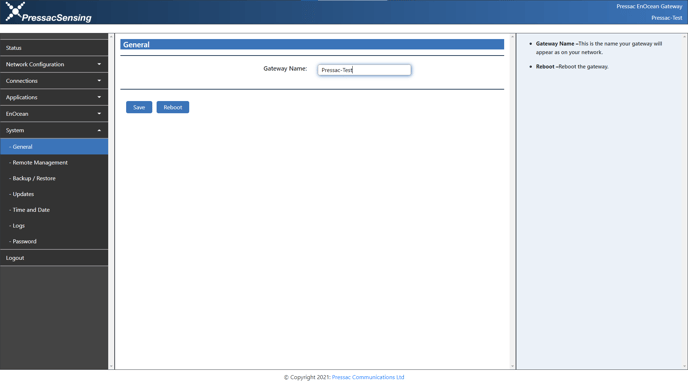
You will find the name of your gateway in the ‘Gateway Name:’ text field. To change your gateway name, replace the text in the field with the new name for your gateway. Once you have done this save your changes by clicking the ‘Save’ button.
The gateway name must not include the following:
- Spaces between words
- Special characters (~!@#$%^&*+=`|\(){}[]:;”‘<>,.?/)
Example: “Pressac_Gateway, Pressac-Gateway, and PressacGateway”.
The gateway name will be used to identify your gateway via UPNP on your network for your respected platform.
The gateway name is used to identify the gateway that the sensor is sending data from to each platform you are connected to such as AWS, Azure, Google Sheets, and MQTT using the {gatewayname} variable in telegrams.
