Configuring LTE
Navigate to the LTE configuration page by clicking “- LTE” in the "Network Configurations" sub-menu on the Pressac EnOcean gateway web-interface.
If you do not have an LTE SIM card inserted, you will see the following information.
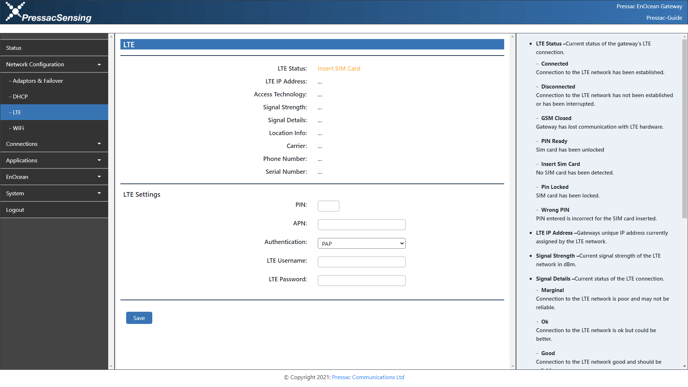
Caution: If this is the case, insert your LTE SIM card then restart your gateway.
Once you have done this with a working LTE SIM card, you will see that the information has been populated.
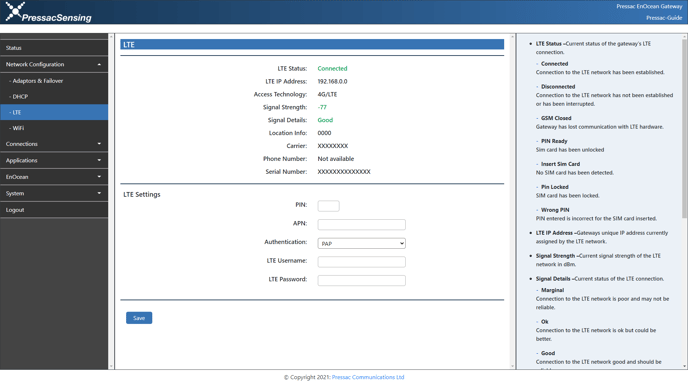
On this page you will find all the following information for your LTE connection on your gateway.
-
- LTE Status –Current status of the gateway's LTE connection.
- Connected -Connection to the LTE network has been established.
- Disconnected -Connection to the LTE network has not been established or has been interrupted.
- GSM Closed -Gateway has lost communication with LTE hardware.
- PIN Ready -SIM card has been unlocked
- Insert SIM Card -No SIM card has been detected.
- Pin Locked -SIM card has been locked.
- Wrong PIN -PIN entered is incorrect for the SIM card inserted.
- LTE IP Address –Gateways unique IP address currently assigned by the LTE network.
- Signal Strength –Current signal strength of the LTE network in dBm.
- Signal Details –Current status of the LTE connection.
- Marginal -Connection to the LTE network is poor and may not be reliable.
- Ok -Connection to the LTE network is ok but could be better.
- Good -Connection to the LTE network good and should be reliable.
- Excellent -Connection to the LTE network is excellent and could not be better.
- Location Info –Location of the cell tower the gateway is currently connecting to via LTE.
- Carrier –Name of the network carrier currently used for the LTE connection.
- Phone Number –Phone number of the SIM card being used to connect to the LTE network. Some SIM cards do not have numbers.
- Gateway IMEI Number –IMEI number of the gateway.
- LTE Status –Current status of the gateway's LTE connection.
Note: If you are having issues receiving the information from your LTE SIM card you may be required to manually add LTE settings. You can get these from your network operator/carrier.
You can insert the following information in the “LTE Settings” section towards the bottom of the page.
- PIN –Provided by your SIM provider and used to unlock your SIM card for use with the gateway.
- APN –Access point name (APN) provided by your SIM card provider and used to connect to the provider's network.
- Authentication –Set PAP or CHAP authentication.
- Username & Password –Credentials provided by your SIM card provider to connect to the network.
You have now set up your LTE connection.
