Estimating the number of EnOcean gateways and repeaters
Before you can install your system, you’ll need to work out the optimum locations for your sensors and gateways or repeaters (or other receivers) to ensure wireless performance.
In any wireless setup, there are four steps we recommend:
- Pre-deployment – estimation using floor plans
- Pre-deployment – on-site radio testing (site survey)
- During deployment – validation and fine-tuning
- Post-deployment – monitoring
The best way to plan your system is to confirm the radio performance on site, but estimations can be made using floor plans. We’ll take you through the process step by step.
1. Get copies of your building’s floorplans
The easiest way to check your system covers the area you need is with floorplans. Make sure you know the scale they’re drawn to.
2. Shade the areas that will block radio signals
Radio waves can travel through some materials but not others. Metal and concrete are the worst since they reflect the waves rather than letting them through. For this reason, fire-safety walls, lift shafts, stairwells and toilet blocks are all obstacles you’ll need to work around when planning your system. Shade in any areas like this on your floorplans.
Sensors can still be used within poor signal areas but you will need to add gateways to provide coverage – the gateway positions and quantity will need to be confirmed during on-site testing.
3. Work out where to position gateways
EnOcean wireless range is up to 30m in buildings and 300m in free field. We recommend assuming a signal range of 10 metres. This should ensure you get good enough coverage even in less-than-ideal conditions.
If you’re working with paper floorplans, you’ll need a compass. Using the same scale as the floorplans, set the distance to 10 metres and draw a series of circles over the areas you want to monitor. Your gateways will be positioned in the centre of the circles.
Ideally, gateways should be close to the centre of the room, and at least 10cm away from the corner of the wall or ceiling.

4. Add sensors and repeaters
There’s a few things to bear in mind when you plan how many sensors you need and where to position them.
Firstly, radio signals travel in a straight line, so ideally you’re looking for a clear path (known as a line of sight) between the sensor and the repeater or gateway.
If the shape of the room makes this difficult, think about materials. Radio waves can penetrate most walls – they’ll just lose more or less signal strength depending on what the wall is made from:
- Wood, plaster, uncoated glass: 0 – 10% range reduction
- Brick, plasterboard: 25 – 35% range reduction
- Metal, concrete, mirrors: 10 – 90% range reduction
Angles make a difference too. Ideally, the angle the signal penetrates a wall should be as direct, or as close to perpendicular, as possible. The more of an angle the signal hits the wall at the further it has to travel, so you’re effectively making the wall thicker. If you think this could cause a problem you can either move the sensor or receiver or use a repeater to create a better angle.
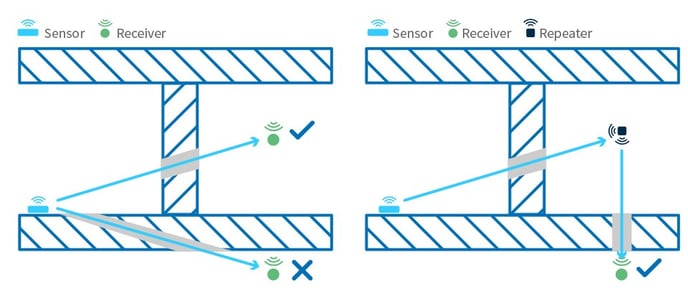
Radio waves can be affected by interference or reflections if they travel along a wall, so we always recommend you position the sensor on a wall next to or opposite to the receiver. Sensors and receivers should not be on the same wall, if possible.
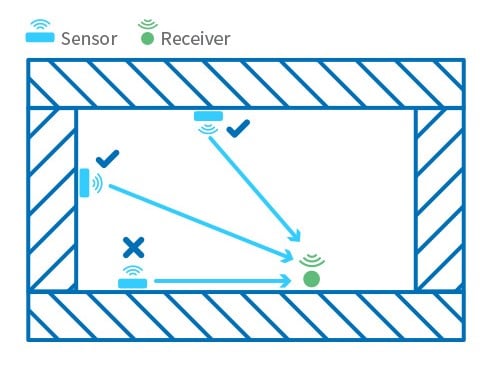
Finally, enclosed spaces such as narrow corridors and low ceilings aren’t great news for radio signals. Radio waves spread out at an angle from the sensor. If you could see the signal’s range it would be shaped like an ellipsoid – a bit like a rugby ball – called the Fresnel zone. When the signal hits a solid surface, it can reflect the signal and become “out of phase” reducing the power of the arriving signal, also called “phase cancelling”. To avoid this, the receiver should be within zone 1 to ensure the strongest signal.
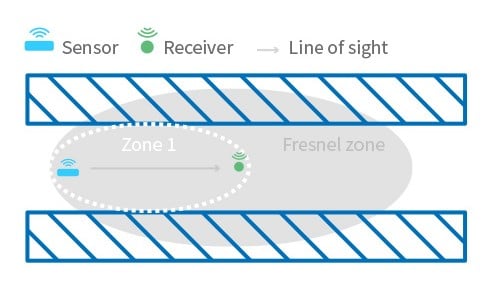
Sources of interference
The distance between EnOcean receivers and other transmitters (such as GSM, DECT or wireless LAN), or high-frequency sources of interference (computers, audio and video equipment) should be at least 50cm. However, EnOcean transmitters can be installed next to any other high-frequency transmitters without any problem.
Using repeaters
Repeaters can be a good way of ensuring radio coverage in areas just out of gateway range. Installation of three or more standard repeaters can cause radio telegram collisions, however, this can be avoided by using Pressac’s selective repeater function, which enables telegrams from specific sensors to be repeated.
Please see our guide to planning your EnOcean wireless smart sensor system
