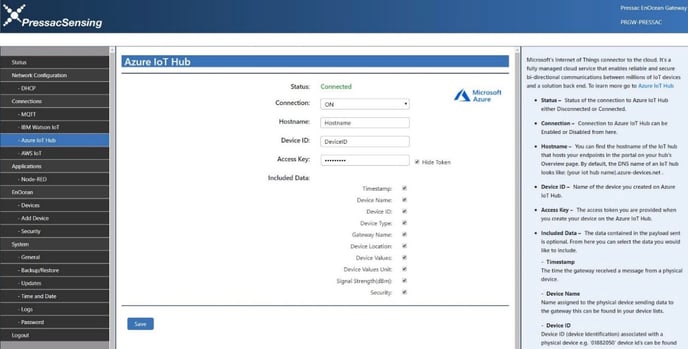Prerequisites
- Initial setup for Pressac EnOcean gateway
- A Microsoft Azure IoT Hub account
- Understand how to create an IoT hub using the Azure portal. External link here.
Navigate to the Azure IoT Hub connection page by clicking “– Azure IoT Hub” in the "Connections" sub-menu on the Pressac EnOcean gateway web-interface.
Then change the Azure IoT Hub connection from “OFF” to “ON”.
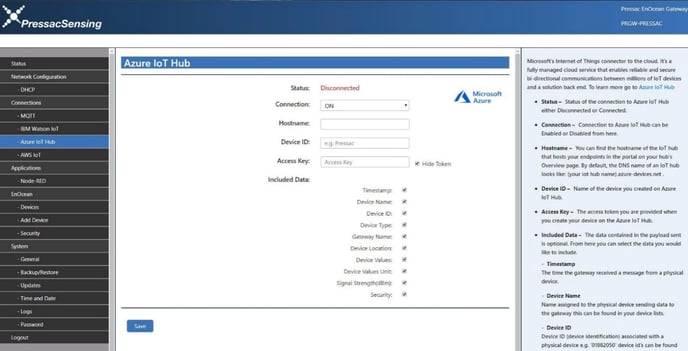
Once you have switched “ON” the connection you will need to input the Hostname, Device ID and Access Key from your Azure device connection string.
Example string:
HostName=Hostname;
DeviceId=DeviceID;
SharedAccessKey=AccessKey
| Status | Status of the connection to Azure IoT hub, either disconnected or connected. |
| Connection | Connection to Azure IoT Hub can be enabled or disabled from here. |
| Hostname | You can find the hostname of the IoT hub that hosts your endpoints in the portal on your hub’s overview page. By default, the DNS name of an IoT hub looks like: {your iot hub name}.azure-devices.net . |
| Device ID | Name of the device you created on Azure IoT hub. |
| Access key | The access token you are provided when you create your device on the Azure IoT hub. |
After inputting your connection details, select which data you would like to be included in the payload and click “Save”. The Azure IoT hub connection status will now change to “Connected”.
Included data
| Timestamp | The time the gateway received a message from a physical device. |
| Device name | Name assigned to the physical device sending data to the gateway. This can be found in your device lists. |
| Device ID | Device ID (device identification) associated with a physical device e.g. ‘01882050’. Device IDs can be found in your device lists. |
| Device type | Type of EnOcean device as found on the devices page. e.g. CO2, temperature and humidity. |
| Gateway name | Gateway name assigned in the System > General screen. |
| Device location | Location of a device assigned on the edit device screen e.g. mainoffice. |
| Device values | Values received by the gateway from a physical device such as temperature, humidity, current etc. |
| Device value unit | Unit the device value is measured in if available e.g. °C. |
| Signal strength (dBm) | Signal strength between the device and gateway in dBm. |