Product description
The Pressac EnOcean repeater is a USB-powered device which receives telegrams and re-sends them to enhance the distance between EnOcean sensors and receiving devices. In 868MHz and 902MHz variants, the Pressac EnOcean repeater can act as both a Level 1 or Level 2 repeater.

Functionality
- Desk or wall mounted.
- Fitted with external antenna (RP SMA).
Applications
- Cost-effective deployment of EnOcean receivers.
- Networking of EnOcean devices.
- Integration of EnOcean sensors into existing systems.
Product operation
The Pressac EnOcean repeater is capable of repeating any valid EnOcean telegram. Each time a telegram is repeated the Pressac EnOcean repeater LED will flicker green.
Available variants
| Frequency | Frequency Type | Part Number |
| 868MHz | EnOcean for Europe | REPEATER_868_UK_S |
| 902MHz | EnOcean for US/Canada | REPEATER_902_US_S |
Installation

Installation of the Pressac EnOcean repeater should be done using the screws provided. Care should be taken to mount the repeater away from any metal objects, surfaces or sheets.
Activation
The Pressac EnOcean repeater requires its antenna attaching and power lead plugging in prior to use.
Note: you should always use the approved antenna and power supply provided with the unit. The use of non-approved accessories will invalidate warranty and may be contrary to the radio licence in your country.
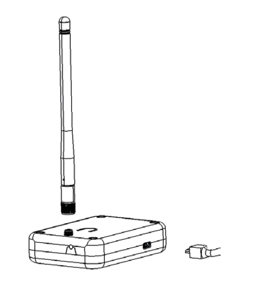
Repeater level
The repeater can operate as either a Level 1 or Level 2 EnOcean repeater. It will repeat all secure and non-secure EnOcean telegrams. Level 1 repeats only telegrams received from a device and Level 2 will repeat all telegrams including Level 1 repeated telegrams.
Checking repeater level
The repeater level set on the Pressac EnOcean repeater can be checked by holding the button and releasing when the LED flickers green after three seconds. The current repeater level will be shown when the Pressac EnOcean Repeater button is released.
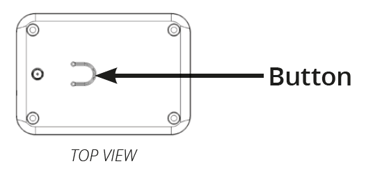 Level 1 is indicated by the LED turning GREEN for one second.
Level 1 is indicated by the LED turning GREEN for one second.- Level 2 is indicated by the LED turning RED for one second.
The Pressac EnOcean repeater is delivered set as a Level 2 repeater.
Changing repeater level
Level 1
Level 1 repeating can be activated by holding the button and releasing when the LED flickers after 10 seconds, then pressing the button once within two seconds. Successful activation will be indicated by the LED turning GREEN for one second.
Level 2
Level 2 repeating can be activated by holding the button and releasing when the LED flickers after 10 seconds, then pressing the button twice within two seconds. Successful activation will be indicated by the LED turning RED for one second.
Note: repeater levels can be checked and changed using Pressac’s ProComm tool.
Selective repeating
The Pressac EnOcean repeater has a link table which devices can be added to. All devices in this table can be configured to be the only devices repeated (link table action = repeat), or these devices can be ignored and everything else repeated (link table action = ignore).
Adding devices to the link table
Note: Adding a device to the Pressac EnOcean repeater will activate selective repeating. Once activated this can only be switched off using the ProComm tool or performing a factory restore.
- Ensure your device is within range of your Pressac EnOcean repeater.
- Press the button on the Pressac EnOcean repeater once. This will activate listening mode indicated by the LED blinking green.
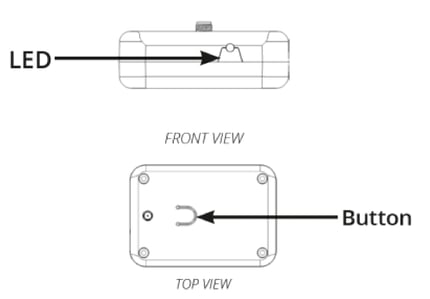
- Send a teach in telegram from your device.
- Successful device inclusion will be indicated by the LED flickering GREEN rapidly for three seconds.
- Successful device removal will be indicated by the LED flickering RED rapidly for three seconds.
Note: if the Pressac EnOcean Repeater does not receive a teach in telegram from a device within 30 seconds after pressing the button, listening mode will time out. Each time a device is added the 30 second timer is restarted.
Commissioning
Note: The default unlock code for the Pressac EnOcean Repeater is 87735522.
Remote management and commissioning (ProComm)
Adding devices to the link table via ProComm
Devices can be added to the Pressac EnOcean repeater’s link table over the air using the Pressac ProComm tool.
Remote learn
The repeater can be sent into listening mode over the air using the Pressac ProComm tool.
Action command
Sending the Action command will help identify the Pressac EnOcean repeater by alternately flashing the LED red and green for four seconds.
Configurable options via remote commissioning
Note: a copy of the latest device description file can be downloaded here:
DDF_Repeater_868MHz.zip
DDF_Repeater_902MHz.zip
| CONFIGURABLE | DEFAULT | |
| Repeater Level 868MHz/902MHz | LEVEL 1 / LEVEL 2 | 2 |
| Radio Link Test Mode | ON/OFF | OFF |
| Link Table Action | REPEAT/IGNORE | REPEAT |
| Link Table | ON/OFF | OFF |
Repeater level
Configurable over the air Level 1 repeats only telegrams received from a device and Level 2 will repeat all telegrams including Level 1 repeated telegrams.
Radio link test mode
This mode can help with both commissioning or range planning. When the Pressac EnOcean repeater has radio link test mode switched ON, every telegram received from a device in the link table will be replied to with a standard EnOcean signal telegram which contains signal strength observed by the repeater.
Link table action
When set to REPEAT, all devices added to the link table will be the only devices repeated. When set to IGNORE the Pressac EnOcean Repeater will ignore all devices in the link table and repeat everything else.
Link table
With the link table switched OFF the Pressac EnOcean Repeater will repeat every telegram it receives. Switching ON the link table will enable selective repeating or ignoring depending on the link table action.
Restore factory settings
A factory restore will remove all devices from the link table and reset all settings and remote unlock codes back to default. This can be initiated by pressing and holding the button for 30 seconds.
While a restore is in progress the LED will flash red four times followed by a GREEN LED flicker if successful or a red LED flicker if unsuccessful.
Technical specifications
| Wireless protocol | EnOcean |
| Power supply | 5V Micro USB – Mains adaptor |
| Security and encryption | Repeats encrypted EnOcean telegrams |
| Repeater 868 / 902 MHz | Level 1 & Level 2 |
| Selective repeating limit | 60 devices |
| Environment | IP2X |
| Mounting | Screw |
| Enclosure | ABS, white polished |
| LED | Red/Green – Bi Colour LED |
| Antenna | 1/2 Wave SMA |
| Calibration | Not required |
| Operating temperature range | 0ºC to +40ºC |
| Storage temperature range | -20ºC to +55ºC |
| Case dimensions | 93mm x 65mm x 28mm approx. |
| Antenna dimensions | Length 141mm approx. |
| EnOcean | TCM 300 868MHz TCM 300U 902MHz |
