Restore Pressac EnOcean Gateway
To restore your gateway, click "- Backup / Restore" in the system sub-menu on the gateway.
All the information you see here is mainly used for the backup function, which you can find a guide for here.
To restore your gateway, click the "Restore" button and then select the .JSON file that you backed up and wish to restore to.
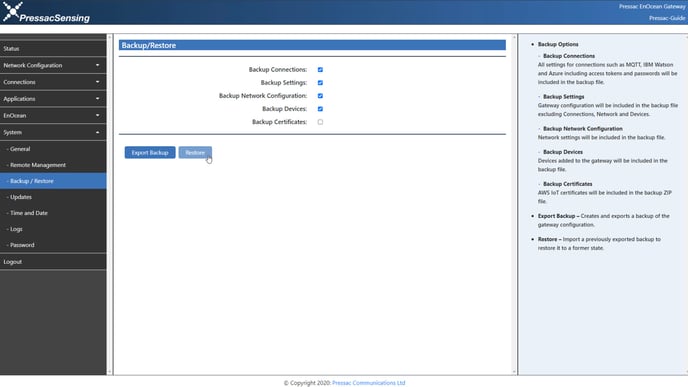
Your gateway has now been restored to a previous state.
