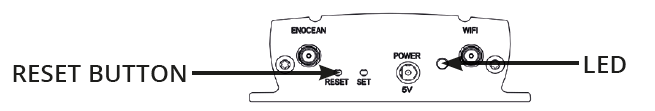Resetting your Gateway
Resetting gateway network connectivity
A network settings restore will set the gateway to DHCP mode and clear all network settings including WiFi, LTE and Failover from the gateway. This can be initiated by pressing and holding the RESET button and letting go after 10 seconds.
While a network restore is in progress the LED will flash GREEN two times followed by a GREEN LED flicker if successful or a RED LED flicker if unsuccessful.
Resetting gateway to factory settings
A factory reset will remove all devices from the gateway and erase all content and settings, reverting the gateway back to its first boot state. This can be initiated by pressing and holding the RESET button and letting go after 30 seconds.
While a factory restore is in progress the LED will flash RED four times followed by a GREEN LED flicker if successful or a RED LED flicker if unsuccessful.