Product overview
The Pressac Room Condition Sensor measures and reports a variety of environmental factors:
- Temperature
- Relative Humidity
- Acoustic level
- Light level
- Occupancy
The sensor is designed to be permanently installed, providing up to date and historical data on the environmental conditions in the area being measured.
The Room Condition sensor outputs data using the EnOcean protocol, a low-power short-range wireless protocol containing current values for each of the factors being measured. These data packets or “telegrams” can then be received by a compatible receiving device such as the Pressac EnOcean Gateway, which translates them into useful data to be passed on to a cloud-based back-end system.

Installation
Physical Installation
As it is sensing environmental conditions, the placement of the Room Condition sensor is crucial to the accuracy of the data received.
Consideration should also be given to the position of the sensor to get the best performance from the light and acoustic sensors. For example, a room spotlight pointing at the sensor might give falsely high lux readings, or placing it immediately next to a fan or air conditioner duct might result in falsely high sound readings. It should be placed in a location which represents the best overall conditions in the room.
For line-powered sensors, ensure that mains power is available at the install location.
Wall-mounted Installation
For the best all-round function of the sensor, wall installation is recommended. This will produce the most accurate results for the lux sensor. The sensor must be positioned carefully to get accurate results from the occupancy sensor.
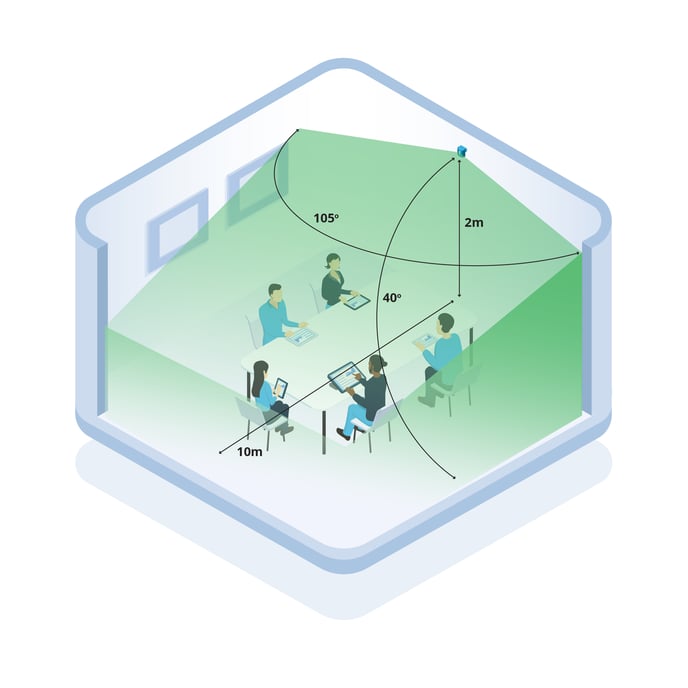
As shown, the field of view extends from the sensor in a pyramid shape. To get the best results, the sensor should be installed at around eye level, as this will provide the best coverage of people within the room.
Ceiling-mounted Installation
The room occupancy sensor can also be installed on a ceiling. Depending on the size of the space, this may result in better performance of the occupancy sensor.
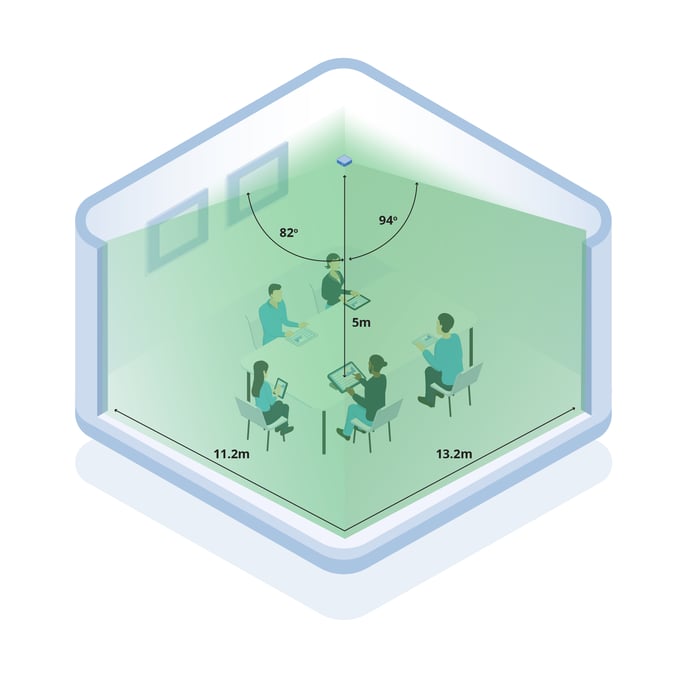
If multiple sensors are used to compare light levels between different areas, or the values are to be compared against external lux values, then the sensors should be wall mounted to produce the most accurate absolute values. To compare light levels over time within a single area, the sensor can be installed on either the wall or the ceiling.
Backplate Installation
For ease of installation, the sensor is supplied with a backplate that can be mounted on the wall or ceiling prior to installation of the Room Condition sensor itself.
The backplate can be wall mounted either using the screws and wall plugs provided, or alternatively it can be mounted over an existing ‘pattress’ box using the appropriate machine screws (not provided).

Before mounting the Room Condition sensor on the backplate, ensure that the commissioning and registration of the device is already complete, as the DIP switches and learn button will not be accessible after the sensor is installed on the backplate.
Commissioning
The Room Condition sensor must be commissioned before use. There are various settings which can be configured by either physically altering switches on the device, or by the remote commissioning process. The following settings can be configured:
| OPTION | CONFIGURABLE | DEFAULT |
| Sample Rate | 5 – 60 Minutes | 15 Minutes |
| Signal Telegram Transmission | 0-7 days | 1 day |
| Repeated Telegrams | True or False | False |
| PIR Absence Timeout | 2-60 Minutes | 15 Minutes |
| PIR Repeat Occupancy Telegram | 10-300 Minutes | 20 Minutes |
| Secure Mode | ON/OFF | OFF |
- Sample Rate – how often the device reports its non-occupancy data and sends out a data packet.
- Signal Telegram Transmission – controls how often the device sends out a signal telegram which is used for performing Remote Management tasks.
- Repeated Telegrams – configure the device to operate as an EnOcean repeater.
- PIR absence timeout – how long the occupancy sensor waits without activity before reporting “unoccupied”.
- PIR Repeat Occupancy Telegram – how often the occupancy sensor should repeat reporting “unoccupied” or “occupied” without the status changing.
- Secure Mode – the Room Condition sensor includes an enhanced secure mode, where all radio communication is AES128 encrypted.
These settings can be configured locally by interacting with the device, or remotely using EnOcean commissioning software.
Local commissioning
On the rear face of the device, there are six DIP switches, which control the following settings:
| DIP SWITCH | FUNCTION |
| DIP 1 | Device power ON/OFF |
| DIP 2 | Sample period (see below) |
| DIP 3 | Sample period (see below) |
| DIP 4 | (Not used) |
| DIP 5 | Repeater Mode ON/OFF |
| DIP 6 | Remote Commissioning ON/OFF (see below) |
Sample period
This setting controls how often the sensor sends the values to the gateway. It can be set by moving DIP switches 2 and 3 as follows. This applies to the non-occupancy data values, the occupancy sensor is configured separately (see above).
| DIP Switch 2 | DIP Switch 3 | Sample Time (minutes) |
| ON | ON | 5 |
| OFF | OFF | 15 |
| OFF | ON | 30 |
| ON | OFF | 60 |
Repeater mode
The sensor is also capable of acting as a repeater, extending the range of other Pressac sensors. To enable this feature, move DIP Switch 5 to “ON” and received EnOcean telegrams will be repeated.
By default, Repeater Mode is disabled. If it is enabled, the sensor will act as a Level 1 EnOcean repeater. Level 2 repeater functionality can be configured using EnOcean Remote Commissioning described below.
Remote commissioning mode
All of the above settings and more can be configured through the remote commissioning process described below. To perform remote commissioning, the device needs to send a Signal Telegram, which allows it to be unlocked.
When Remote Commissioning is enabled by switching DIP switch 6 to “ON,” pressing the Learn button will send a signal telegram, and the device will be open to being unlocked by a Remote Commissioning telegram. More information is available in the ProComm Remote Commissioning instruction manual.
Note that in order to avoid conflicting settings, if Remote Commissioning is set to ON then all the other DIP switches (except the device power) will be overridden and ignored, as the device is set to remote commissioning mode.
If physical access to the sensor is not possible, then by default, the device will send a signal telegram periodically, removing the need to press the learn button to open the sensor to being unlocked. This value can be changed or disabled using the Remote Commissioning mode.
Secure mode
Products can be switched between standard and secure modes by pressing the learn button for at least 10 seconds. The device’s mode will be changed when the learn button is released.
- Secure mode is indicated by the LED flashing GREEN four times.
- Standard mode is indicated by the LED flashing RED four times.
Products are delivered in standard mode with encryption turned off. Before enabling secure mode on the device, please ensure that the receiving device supports secure mode, and that it is enabled at the receiver.
Note: Pressac EnOcean Gateways fully support EnOcean secure mode.
Remote commissioning
Tip: To perform remote commissioning, you will require an EnOcean USB dongle, this can be purchased by contacting our sales team at: https://www.pressac.com/buy/
You will also require the Pressac ProComm remote commissioning tool available here:
Please Note: Remote Commissioning Instructions are provided in the ProComm instructions.
Registration
Pressac sensors need to be registered with a Pressac EnOcean Gateway in order to communicate with a cloud-based or local back-end system. There are two methods for registering a device, automatic or manual.
The Room Condition Sensor behaves as two separate sensors, as follows:
| EEP | Sensor |
| A5-07-01 | Room Occupancy |
| D2-14-5D | Temperature, Humidity, Light and Sound |
Therefore when registering a Room Condition Sensor to a Pressac EnOcean Gateway, the process should be followed twice, and the sensor registered as two sensors.
Note: To add a sensor to a Pressac EnOcean Gateway, please refer to the Gateway instruction manual.
Restore factory settings
Turning off the Room Condition Sensor power switch and holding down the learn button while turning back on the power switch will initiate restoration of the default settings and default remote management unlock code. While a restore is in progress, the LED will flash red four times, followed by a GREEN LED flicker if successful or a RED LED flicker if unsuccessful.
Technical specifications
| Part Number | SR_LIN_RCS_E868 |
| Wireless Protocol | EnOcean |
| Sensors | Temperature Humidity Light level Sound level Occupancy |
| Security and Encryption | AES-128 Configurable ON/OFF |
| Remote Commissioning | Yes |
| Repeater | Yes |
| Telegram | 4BS and VLD |
| EEP | A5-07-01 and D2-14-5D |
| Power Supply | USB A Plug / Type N Barrel Connector (5.5mm OD, 2.5mm ID) |
| Current Rating | 30mA Max |
| Environment | IP2X |
| Mounting | Screws or Rubber Feet |
| Enclosure Material | ABS |
| Operating Temperature | -10°C to +55°C |
| Storage Temperature | -20°C to +55°C |
| Dimensions | 110mm x 110mm x 42mm approx |
| Measurement Ranges | Temperature: -10 – 50ºC +/-0.5ºC Humidity: 0 – 100%RH +/-5%RH (Non-condensing) Light level: 0-20000 LUX +/-50LUX Acoustic Level: 0-125dBA +/-10dBA |
