Product description
A wireless, battery-powered Passive Infrared (PIR) sensor designed to be mounted on the ceiling. The Pressac Sensing Room Occupancy Sensor sends a wireless EnOcean® telegram when movement is detected, assisting organisations in analysing how their spaces are being used.

Key features and benefits
- Fast installation time.
- EnOcean compliant.
- Configurable absence timer.
- Configurable repeat telegram timer.
Product operation
The Room Occupancy Sensor will send a message indicating presence has been detected as soon as the first movement is seen. The PIR input will be disabled for 60 seconds after detection of movement. Once enabled again after 60 seconds, if no further movement is detected for the absence time-out period then an absence telegram will be transmitted.
Once the device is in an absence state, any detection of movement will result in a presence detection telegram being sent immediately. If there is no change in state for the repeat telegram duration, then a repeat telegram indicating the last state will be transmitted.
Available variants
| Frequency | Frequency Type | Part Number |
| 868MHz | EnOcean for Europe | PIR_WAL_BAT_WE_E868_S |
| 902MHz | EnOcean for North America | PIR_WAL_BAT_WE_E902_S |
Installation
The sensor has two detection zones: primary and secondary (see diagram), based on a 2.5-metre high ceiling. Movement is detected in a 6-metre diameter circle from the centre of the sensor.
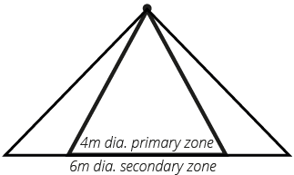
The primary zone means that the PIR sensor has much better vision of the area compared to the secondary zone, which the PIR sensor will have a slightly distorted view of due to the PIR shielding.
Carefully position the sensor, taking into account how the room is used, ensuring the intended detection area is within the primary zone for optimum detection. Motion across the sensor’s field of view is detected better than motion towards it.
Screws are provided for permanent installation, along with two sticky pads for temporary installations.
Note: Installation using sticky pads is intended for temporary installations. Please do not use the sticky pads for permanent installations.
Changing the battery
Estimated battery life using default settings, assuming average use, can be found in the technical specification section of this document.
You can change the battery by following the steps below:
- Remove the four screws from the back of the unit and gently pull the Room Occupancy Sensor sensor apart.
- Replace the battery in the battery holder.
- Reassemble the device, replace the four screws on the back of the device and gently tighten.
Activation
You need to switch the sensor on before first use by moving the switch at the bottom of the product to the ‘on’ position.
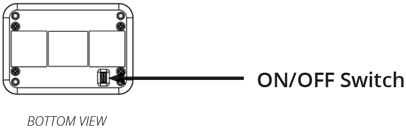
Secure mode
The Room Occupancy Sensor includes an enhanced secure mode. When secure mode is turned on, all device communication is encrypted by AES128. For more information, EnOcean’s full security specification can be found on https://www.enocean.com.
Note: Before changing the Room Occupancy Sensor operating mode, please make sure the device is removed from all receiving devices it has been configured to work with. Failure to do so could result in ignored telegrams.
The sensor can be switched between standard mode and secure mode by pressing its button for at least 10 seconds. The devices mode will be changed when the learn button is released.
- Secure mode is indicated by the LED flashing GREEN four times.
- Standard mode is indicated by the LED flashing red four times.
The Room Occupancy Sensor is delivered in standard mode with encryption turned off.
Commissioning
Adding the room occupancy sensor to an EnOcean radio network.
Note: if including a Room Occupancy Sensor in secure mode please ensure your receiving device is EnOcean security compatible.
- Ensure your sensor is within range of your EnOcean gateway or receiving device.
- Place your EnOcean gateway or receiving device into inclusion mode.
- Press the button on the sensor and the LED will blink green twice. The device will now transmit a teach in telegram.
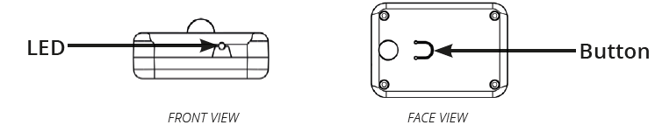
- Wait for the teach in process to end. Please allow extra time if using secure mode.
- Successful inclusion will be indicated on the EnOcean gateway or receiving device.
The room occupancy sensor can also be included into your EnOcean network manually using the unique EnOcean ID and the EnOcean Equipment Profile (EEP), which are printed on the product label.
Remote management and commissioning
Signal telegram and unlock
A signal telegram indicating the sensor is available to remote unlock for one second is sent after every learn telegram, and when the device is powered on.
Successful remote unlock of the sensor will be indicated by a single flash of the LED.
Note: The default unlock code for the sensor is 87735522.
Action command
Sending the action command will help identify the Room Occupancy Sensor by alternately flashing the LED red and green for six seconds.
Configurable options via remote commissioning
Note: A copy of the latest device description file can be downloaded here:
DDF_WA_PIR_868MHz
DDF_WA_PIR_902MHz
| OPTION | CONFIGURABLE | DEFAULT |
| LED motion detection indication | ON/OFF | OFF |
| Absence time out | Between 2 and 60 minutes | 15 |
| Repeat telegram | Between 10 and 300 minutes | 20 |
| Device button disable | ON/OFF | OFF |
| Walk test mode | ON/OFF | OFF |
LED motion detection indication
When LED motion detection indication is switched on the LED will light up green when motion is detected. When switched off the LED will remain off when motion is detected.
Absence time out
The configurable time in which the room occupancy sensor takes to send an unoccupied/no-movement message after no motion is detected.
Repeat telegram
A configurable time in which a repeat telegram is sent after no change in state has been detected.
Button disable
When activated, the button will be unable to send learn telegrams, activate walk test mode and change security options. Only factory restore functionality will remain possible.
Note: When the button is disabled it is only possible to send a signal telegram and unlock the device by power cycling.
Walk test mode
When switched on, the LED will become permanently red. Each time motion is detected the LED will flicker green and a presence telegram will be transmitted (max one telegram every 0.5 seconds). Once activated, walk test mode will time out after 30 seconds.
Manually activating walk test mode
Walk test mode can be activated by holding the button and releasing it when the LED flickers green after three seconds. Walk test mode will time out after 30 seconds.
Restore factory settings
A factory restore will reset all settings and remote unlock codes back to default. This can be initiated by turning off the room occupancy sensor and turning it back on while holding down the button.
While a restore is in progress the LED will flash red four times followed by a green LED flicker if successful or a red LED flicker if unsuccessful.
Technical specifications
| Wireless protocol | EnOcean |
| Field of View | 360 |
| Detection range | Up to 6 metre diameter (3m radius) at mounting height of 2.5 metres |
| Presence detection | Instant |
| Security and encryption | AES-128 configurable ON/OFF |
| Battery life* | Typically 5+ years |
| Battery type | AA Size 3.6V lithium |
| Environment | IP2X |
| Mounting | Screw or adhesive pad |
| Enclosure material | ABS |
| Calibration | Not required |
| Operating temperature range | 0°C to +40°C |
| Storage temperature range | -20°C to +55°C |
| Dimensions | 93mm x 65mm x 28mm approx. |
| EEP | A5-07-01 |
Note: *Typical life expectancy of the battery is dependent on use.
Telegram information – value of data byte 1
| Absence telegram | 0x00 |
| Detection telegram | 0xFF |
| Walk Test telegram | 0xFD |
| Repeated unoccupied | 0x0A |
| Repeated occupied | 0xFA |
