Product description
The Single Door People Flow Sensor is designed to detect when a person walks towards or away from the sensor, to enable the in-flow and out-flow in a space to be counted. The sensor sends an EnOcean telegram containing the directional flow data.
Product features
- Small, discreet sensors simply mount to door frame.
- Time-of-flight sensor detects people and the direction of movement. Detects real-time people flow in/out of any single-occupant doorway.
- Privacy and GDPR compliant: sensors only detect people movement. No cameras. Fully anonymous.
- Automatically calibrates to its installed height. Comes with an integrated spirit level to ensure a perfect installation.
Available variants
| Frequency | Frequency Type | Part Number |
| 868MHz | EnOcean for Europe | PFS_SD_PSU_E868_S |
Product operation
The Single Door People Flow Sensor will send either an in-flow or out-flow telegram. A learn button located on the product will send a teach-in telegram when pressed, after which the security indicator will display, followed by an auto-calibration process to adjust the sensor to the environmental setup.
Installation
The sensor has one detection zone (see diagram) based on a 2.5m-high placement over a single door. From this height, movement is detected in a 1.2-m diameter circle from the centre of the sensor, in which the circle is split into two zones.
Position the sensor over the centre of the door frame on the non-opening side, placing at a height to ensure the intended detection zone matches your requirements.
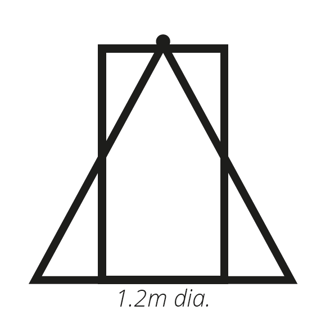
A mounting bracket is provided to help operation of the device, screws are provided for permanent installation and sticky pads for temporary installation.
NOTE: Ensure that the doorway of the installation is free of any obstacles that may interfere with the directional flow data.
Activation
You need to connect the sensor to a power supply prior to use.
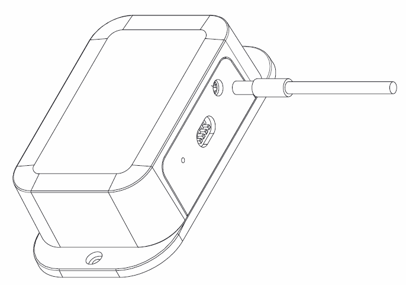
Secure mode
The sensor includes an enhanced secure mode. When this is turned on, all device communication is encrypted by AES128. For more information, EnOcean’s full security specification can be found at https://www.enocean.com.
Switching between modes
NOTE: Before changing the Single Door People Flow Sensor’s operating mode, you need to remove the device from all receiving devices it has been configured to work with. Failure to do so could result in ignored telegrams.
You can switch the sensor between standard mode and secure mode by switching DIP switch 2 into the ON position. The device’s mode will be changed when the DIP switch has been switched and once the LEARN button has been pressed. This will be confirmed by the LED flashing twice.
- Secure mode is indicated by the LED flashing GREEN two times.
- Standard mode is indicated by the LED flashing RED two times.
The sensor is delivered in standard mode with encryption turned off.
Commissioning
Adding the Single Door People Flow Sensor to an EnOcean radio network.
NOTE: If including a sensor in secure mode please ensure your receiving device is EnOcean security compatible.
- Ensure your sensor is within range of your EnOcean gateway or receiving device.
- Place your EnOcean gateway or receiving device into inclusion mode.
- Press the LEARN button on the sensor and the LED will blink green twice. The device will now transmit a teach in telegram.
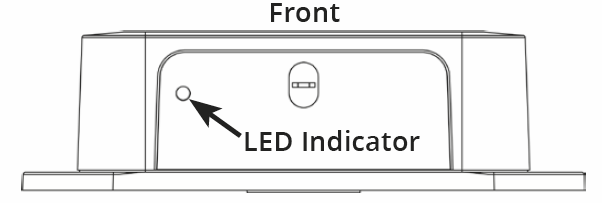
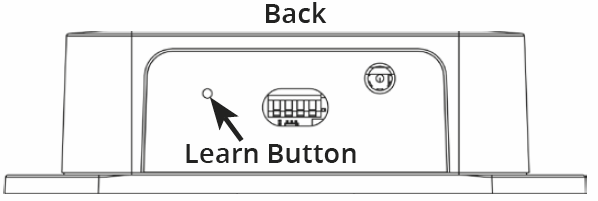
- Wait for the teach in process to end. Please allow extra time if using secure mode.
- Successful inclusion will be indicated on the EnOcean gateway or receiving device.
- Now ensure the in-flow and out-flow data is correct. If not switch DIP switch 1 into the ON position, then press the LEARN button.
The sensor can also be included into your EnOcean network manually. This can be achieved using the unique EnOcean ID and the EnOcean Equipment Profile (EEP) which are printed on the product label.
Technical operation
The Pressac EnOcean Single Door People Flow Sensor uses the ST time of flight (ToF) IR sensor as the base technology for the sensor. This IR sensor directly measures the distance to an object based on the time for emitted photons to be reflected to the IR sensor. This help produces acute distance readings regardless of the object’s reflective characteristics. During the learning process, the ToF sensor is configured to be split into two different detection zones. This allows for distance measurement to be recorded and stored for two different sides of the configured ToF sensor. This, in turn, can be used to calculate the directional flow under the sensor. Once the ToF sensor is configured, the Pressac EnOcean Single Door People Flow Sensor can be configured for the environmental setup.
Calibration process
The calibration process takes place approximately one second after the LEDs flash for security. During the calibration process, both the red and green LED will be on, then will turn off. At calibration, the installation height will be calculated and stored. This installation height is then used when detecting people flow to know what distance people will be detected at. After the height is measured, the detection zones are set based on the environment setup. Nothing should be in the detection zone of the sensor during this process. After this calibration process, the sensor is operational and is ready to send directional flow data.
Directional flow detection
After the calibration stage, the sensor is now taking readings to detect people flow under the ToF sensor. This is done by alternating distance readings from the two different zones configured in the ToF sensor. Once a zone has detected an interaction at a defined threshold, which is calculated at the calibration stage, this is categorised as someone in a zone. Meaning as someone moves under the ToF sensor, they will interact with the two configured zones of the ToF sensor. The order in which they interact with the two different configured zones will tell the application which direction a person has walked underneath the sensor. Hence providing an in-flow and out-flow, depending on the way someone is walking.
This also highlights why the sensor has some limitations. If two people are in the two different zones, due to being in close proximity, this will stop the sensor from detecting the directional flow. Or, if a person comes under the sensor but doesn’t go through the full zones, it could count a miss count.
DIP switch functionality
DIP switches will be read and stored in EEPROM upon a LEARN button press.
DIP switch 1 = Orientation state
DIP switch 2 = Secure mode
DIP switch 3 = Not used
DIP switch 4 = Not used
Technical specifications
| Wireless protocol | EnOcean |
| Detection range | Up to 1.2 metres diameter at mounting height of 2.5m |
| Presence detection | Instant |
| Security and encryption | AES-128 configurable ON/OFF |
| Powering | 5V DC Mains Adaptor |
| Environment | IP40 |
| Mounting | Screws or Sticky Pads |
| Enclosure material | ABS |
| Calibration | Not required |
| Operating temperature range | 0°C to 40°C |
| Storage temperature range | -20°C to +55°C |
| Dimensions | 68mm x 125mm x 35mm approx. |
| EEP | D5-00-01 |
Telegram information – value of data byte 1
| In-flow telegram | 0x08 |
| Out-flow telegram | 0x09 |
