Product description
The Pressac three channel temperature sensor is a wireless battery powered temperature sensor which uses up to three industry standard PT1000 probes to measure and monitor ambient, surface or liquid temperatures in a room, on a machine or around a building.
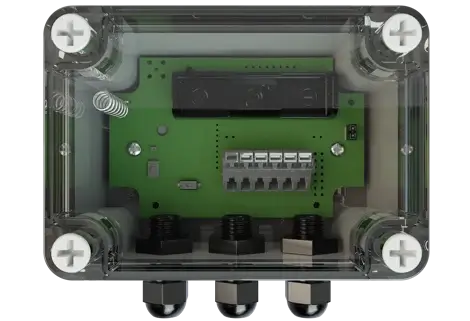
Features and benefits
- Accepts up to three industry-standard PT1000 probes
- IP65 rated, meaning it can be used near water
- Optimal positioning – no wiring constraints
Functionality
- Reports changes in temperature in up to three PT1000 probes
- EnOcean® security capable
- Transmits data wirelessly using the EnOcean® protocol
Available variants
| Frequency | Frequency Type | Part Number |
| 868MHz | EnOcean for Europe | 3CHTEMP_E868_S |
| 902MHz | EnOcean for USA/Canada | 3CHTEMP_E902_S |
Installation
The three channel temperature sensor is designed to be mounted with the provided screw kit on a vertical surface with the cable entry glands facing downwards. The mounting holes are located under the lid fixture points. The lid can be taken off by removing the four screws on the top and carefully lifting off.
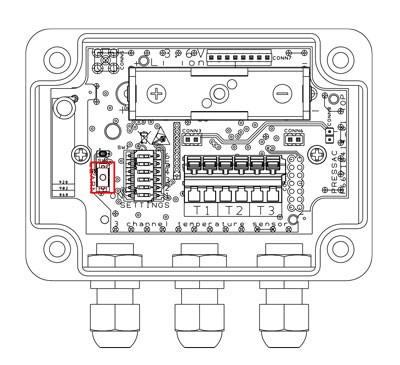
Connection of probes
PT1000 probe polarity
The cables from each probe are not polarity specific and can be connected either way around.
The three cable entry glands on the base of the sensor are designed for the entry of three individual PT1000 probe cables. To ensure the overall IP rating of the sensor, only one cable should be fitted per gland. The glands are designed to accept cable diameters between 3mm and 6mm. Ensure glands are fully tightened and unused glands are blanked off with the plugs provided.
The connection block on the sensor PCB has spring-loaded contacts. To insert the cables from the probes, use a small flat-blade screwdriver to depress the white lever on the top of the block. This opens the cable entry hole and the cable can be inserted.
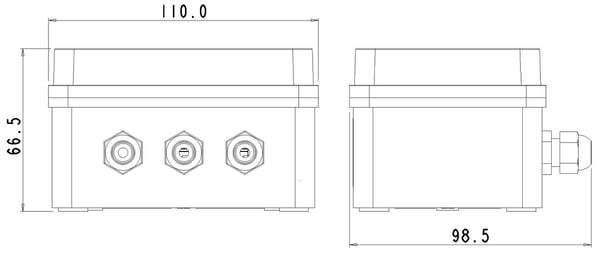
Changing the battery
Note: The Pressac three channel temperature sensor will not function with a standard 1.5 volt battery.
Estimated battery life using default settings, assuming average use, can be found in the technical specification section of this document. You can change the battery by following the steps below.
- Remove the screws from the top cover of the sensor and gently lift off.
- Replace the battery in the battery holder.
- Reassemble the device, replace the screws on the top cover of the device and gently tighten.
Activation
You will need to turn the sensor on prior to first use. You can do this by removing the top cover and switching switch 1 to the on position.
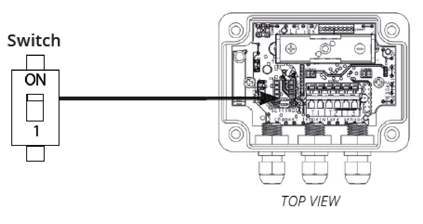
Secure mode
The sensor includes an enhanced secure mode. When this is turned on, all device communication is encrypted by AES128. For more information, EnOcean’s full security specification can be found at https://www.enocean.com.
Switching between modes
Note: Before changing the sensor’s operating mode, please make sure the device is removed from all receiving devices it has been configured to work with. Failure to do so could result in ignored telegrams.
You can switch the sensor between standard mode and secure mode by pressing and holding the learn button for at least 10 seconds.
The device’s mode will be changed when the learn button is released.
- Secure mode is indicated by the LED flashing four times.
- Standard mode is indicated by the LED turning on for three seconds.
The three channel temperature sensor is delivered in standard mode with encryption turned off.
Battery activation
| BATTERY | UNIT STATUS | DIP SWITCH 1 |
| Connected | Powered on | ON |
| Not Connected | Powered off | OFF |
Fault condition
The sensor will transmit the value of 254 as a channel reading when a fault is detected in a connected PT1000 probe.
Disconnect condition
The sensor will transmit the value of 255 as a channel reading when a PT1000 probe is no longer connected.
Commissioning
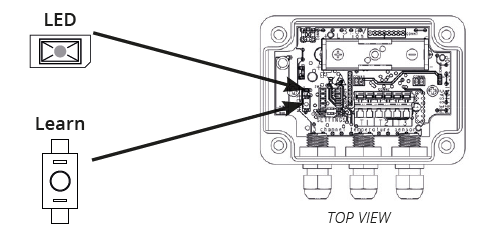
Adding the sensor to an EnOcean radio network.
Note: If including a sensor in secure mode please ensure your receiving device is EnOcean security compatible.
- Ensure your sensor is within range of your EnOcean gateway or receiving device.
- Place your EnOcean gateway or receiving device into inclusion mode.
- Remove the top cover and press and release the learn button located on the three channel temperature sensor PCB. The LED will blink twice. The device will now transmit a teach in telegram.
- Wait for the teach in process to end. Please allow extra time if using secure mode.
- Successful inclusion will be indicated on the EnOcean gateway or receiving device.
The sensor can also be included into an EnOcean network manually. You can do this by using the unique EnOcean ID and the EnOcean Equipment Profile (EEP) of the sensor, which are printed on the product label.
Remote management and commissioning
Signal telegram and unlock
A signal telegram indicating the sensor is available to remote unlock for one second is sent after every learn telegram and when the device is powered on.
Note: The default unlock code for the Pressac three channel temperature sensor is 87735522.
Action command
Sending the action command will help identify the Three Channel Temperature Sensor by flashing the LED for four seconds.
Configurable options via remote commissioning
Note: A copy of the latest device description file can be downloaded here:
DDF_3_Temp_868MHz.zip
| OPTION | CONFIGURABLE | DEFAULT |
| Sampling time | Between 30 and 300 seconds | 30 |
| Telegram transmission | Between 1 Sample and 10 Samples | 1 |
| Transmission thresholds | Between -20°C – 100°C | -20°C |
| Transmission threshold reporting | Above or below threshold | Above |
Sampling time
The configurable time in which the sensor makes a reading.
Telegram transmission
The configurable number of sampling times which must have elapsed for the sensor to send a telegram. e.g. if sampling time is set to 30 seconds and telegram transmission to three, a telegram will be sent every 120 seconds.
Transmission thresholds and threshold reporting
Transmission thresholds can be used to force the sensor to only transmit a telegram when above or below a set temperature level.
For example, if a transmission reporting threshold is set at 22ºC with transmission threshold reporting set to above, telegram will only be sent when the temperature is greater than 22ºC.
If the temperature remains below the set threshold for more than one hour a telegram will be sent anyway.
Restore factory settings
A factory restore will reset all settings and remote unlock codes back to default. This can be initiated by the following steps.
- Switch OFF the sensor (DIP switch 1)
- Hold down the learn button
- Switch ON the sensor (DIP switch 1)
- Let go of the learn button
- Successful restore is indicated by four long flashes of the LED and two quick flashes.
- Unsuccessful restore is indicated by four quick flashes of the LED.
Technical specifications
| Wireless protocol | EnOcean |
| Measurement range and reporting | -20 to 100°C in 1/2°C steps |
| Accuracy | +/- 1°C + connected probe |
| Sampling time | Configurable between 30 and 300 seconds |
| Transmission timing | Configurable between 1 and 10 samples |
| Security | AES-128 Configurable ON/OFF |
| Remote commissioning | Yes |
| Repeater | No |
| Telegram | 4BS |
| Environment | IP65 |
| Compatible PT1000 cable diameter | Between 3mm and 6mm |
| Battery | 3.6v AA lithium battery |
| Battery life* | Typically five years |
| Enclosure material | Polycarbonate case and lid |
| Operating temperature range | -5°C to +40°C |
| Storage Temperature range | -20°C to +55°C |
| Dimensions of case | 110 x 80 x 66mm approx. |
| EEP | D2-0A-01 |
Note: *Typical life expectancy of the battery is dependent on use-case.
